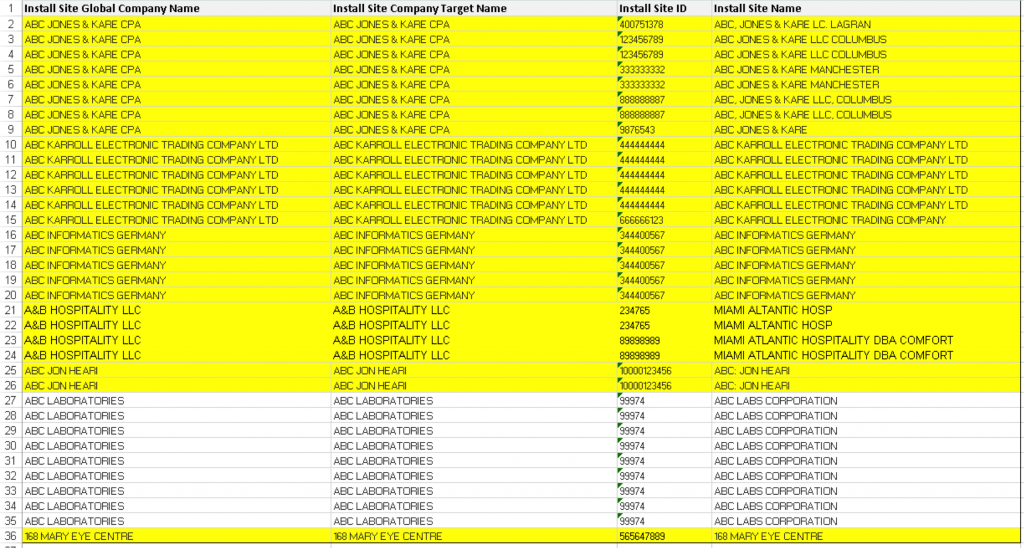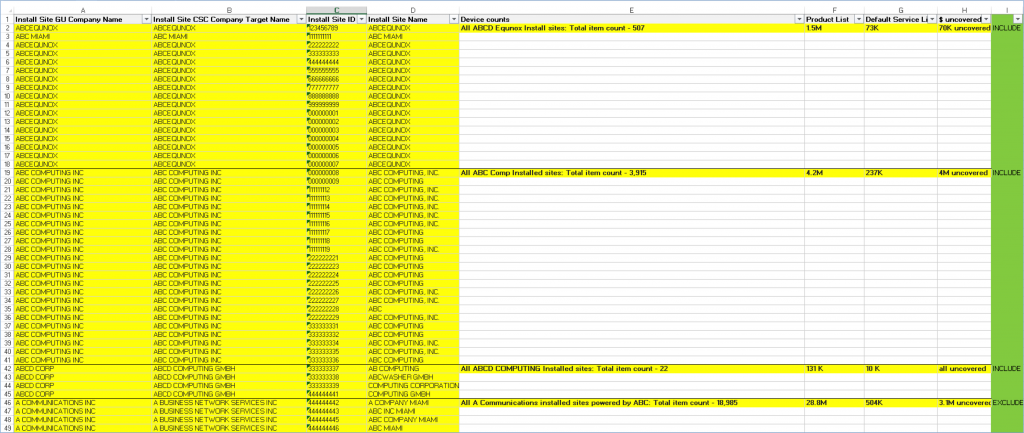Accurately and comprehensively mapping customer data to the correct, legitimate customer can be difficult at times to master. Our blog series provides specific procedures which will assist you in being able to do so. Ensuring that customer data is accurate (obtaining the exact data needed for a particular customer) and comprehensive (making sure that this customer’s data is complete) is the foundation from which your analysis should be based.
Our first blog in this series, Define your Enterprise Customer, explained the importance of defining your customers’ business PRIOR to conducting data queries and provided the necessary steps in doing so. Thoroughly defining the Enterprise Customer and following up with cleansing your queried Enterprise data will help to ensure increased accuracy in mapping data to the correct, legitimate customer.
This blog introduces the process needed to cleanse your collected Enterprise customer data AFTER defining your customer’s business.
AFTER Conducting Data Queries – The Existence of Possible Inaccurate Collected Data
Unfortunately, even having had thoroughly defined your Enterprise customer’s business and running your queries, inaccurate data may still exist in your data collection. This data may appear due to how information is entered into the system(s) from which you conduct your queries. If this is the case, you will need to cleanse the data PRIOR to running your final reports.
In the sample report below, we have highlighted data which indicates possible inaccuracies in customer data mapping. Looking at our sample, “Should all of the collected data be used in ABC Laboratories reports?” Probably not.
Let’s investigate this further. Some data obviously does not belong to ABC Laboratories (i.e., ABC Jones and Kare, CPA). However, some data remains questionable (.i.e., A&B Hosp and 168 Mary Eye Centre). This data is questionable because it is similar in nature – has connections to the same sector, Healthcare and names are somewhat similar.
Sample: Highlighted ‘Inaccurate ’ Data
For data which is questionable, we suggest sending it to the account team and/or customer for review and asking for confirmation as to which data should remain and which should be removed. This should be done prior to running your final customer reports.
The sample page below documents all questionable data to be reviewed by the account team. Attempt to gather as much information as possible pertaining to the data in question prior to sending it for review. This will allow the account team to further investigate the data validity. Also notice a column we have added where account teams can document their decisions to include or exclude the data in question.
Sample: Highlighted ‘Questionable’ Data
Make Data Adjustments
After account team review, make the necessary adjustments based on feedback and recommendations.
Summary
To assist you in performing the steps introduced in this blog, refer to the table below.
|
Cleanse Queried Enterprise Data |
|
|---|---|
Review data to identify what may not belong to the account |
Base review on information identified when defining your enterprise customer. Look for:
|
Highlight Data |
Highlight all data that may not belong to your customer or that is questionable. |
Delete data that definitely DO NOT belong |
Delete data that is obviously not connected to your target customer – i.e., a CPA or hairdresser with the same name as your customer in the Health Care industry. |
Keep questionable data for review with account team / customer |
Keep questionable data and review with account team (if needed, review with the customer).This review should help determine if specific information should or should not be included in your final report(s). |
Make adjustments |
After account team and/or customer data review, adjust the data by either keeping it or removing it. |
Run final report |
Move forward by running a final report. |
In Conclusion
In this blog we were introduced to the steps necessary for Cleansing Queried Enterprise Data after the customer is defined and queries are conducted.
Even after a customer has been well defined, ‘inaccurate’ data, unrelated to your particular customer’s business may be collected. This usually occurs due to how the data is sometimes input into the system(s) from which you are conducting your queries.
Data can then become insufficient, incomplete, over inflated and often inaccurate causing many data / customer mapping issues to occur during the query process and ultimately impact report data results. Thoroughly defining the Enterprise Customer and following up with cleansing your queried Enterprise data will help to ensure increased accuracy in mapping data to the correct, legitimate customer.